Product Backlog: Definition, Examples & Techniques
- 1. What Is Product Management?
- 2. What Is a Software Product?
- 3. Software Product Manager
- 4. Product Owner
- 5. Product Management Life Cycle
- 6. Product Management Roadmap
- 7. Product Management Software and Tools
- 8. Product Backlog
- 9. Product Management OKRs
- 10. Product Requirements Documents
- 11. Product Management Metrics and KPIs Explained
- 12. Product Analytics
- 13. Comprehensive Guide to Lean Product Management
- 14. Best Product Management Resources for Product Managers
- 15. Practical Product Management Templates
- 16. FAQ
- 17. Glossary of Product Management Terms
- 1. What Is Product Management?
- 2. What Is a Software Product?
- 3. Software Product Manager
- 4. Product Owner
- 5. Product Management Life Cycle
- 6. Product Management Roadmap
- 7. Product Management Software and Tools
- 8. Product Backlog
- 9. Product Management OKRs
- 10. Product Requirements Documents
- 11. Product Management Metrics and KPIs Explained
- 12. Product Analytics
- 13. Comprehensive Guide to Lean Product Management
- 14. Best Product Management Resources for Product Managers
- 15. Practical Product Management Templates
- 16. FAQ
- 17. Glossary of Product Management Terms
Introduction to Product Backlogs
The product backlog stores and prioritizes all initiatives, ideas, and tasks for a particular product. It is one of the essential elements of any product. But how can a product backlog be built and prioritized for optimum success?
Let's explore what a product backlog is, the items it contains, and how it can help drive product management success.
What is a product backlog?
A product backlog is a prioritized list that outlines the tasks that the development team needs to accomplish to create or improve a product. It prioritizes features, fixes, requirements, and user stories, with the most important items listed at the top.
Put simply, a product backlog is a to-do list for the development team that helps them implement the Agile roadmap's overall vision. The product backlog is owned by the product owner and helps the development team stay on the same page and gain a better understanding of their upcoming tasks and priorities.
Product backlogs can come in various formats:
- Physical: Includes sticky notes, whiteboards, and index cards
- Online: Includes spreadsheets, text files, mind maps, or backlog management software
Though both options work, online product backlogs are perfect for remote teams as they are easy to use and can be updated in real-time.
What are product backlog items?
Product backlog structure differs amongst teams, departments, and companies. Not all teams function in the same way, so their product backlogs can be considerably different. Different types of product backlog items include:
- New features and functionalities of the product
- Updates to the product’s hardware, software, or infrastructure
- Changes requested to current functionalities
- Bug fixes
- Technical requirements or changes
- User stories that outline the tasks to be done
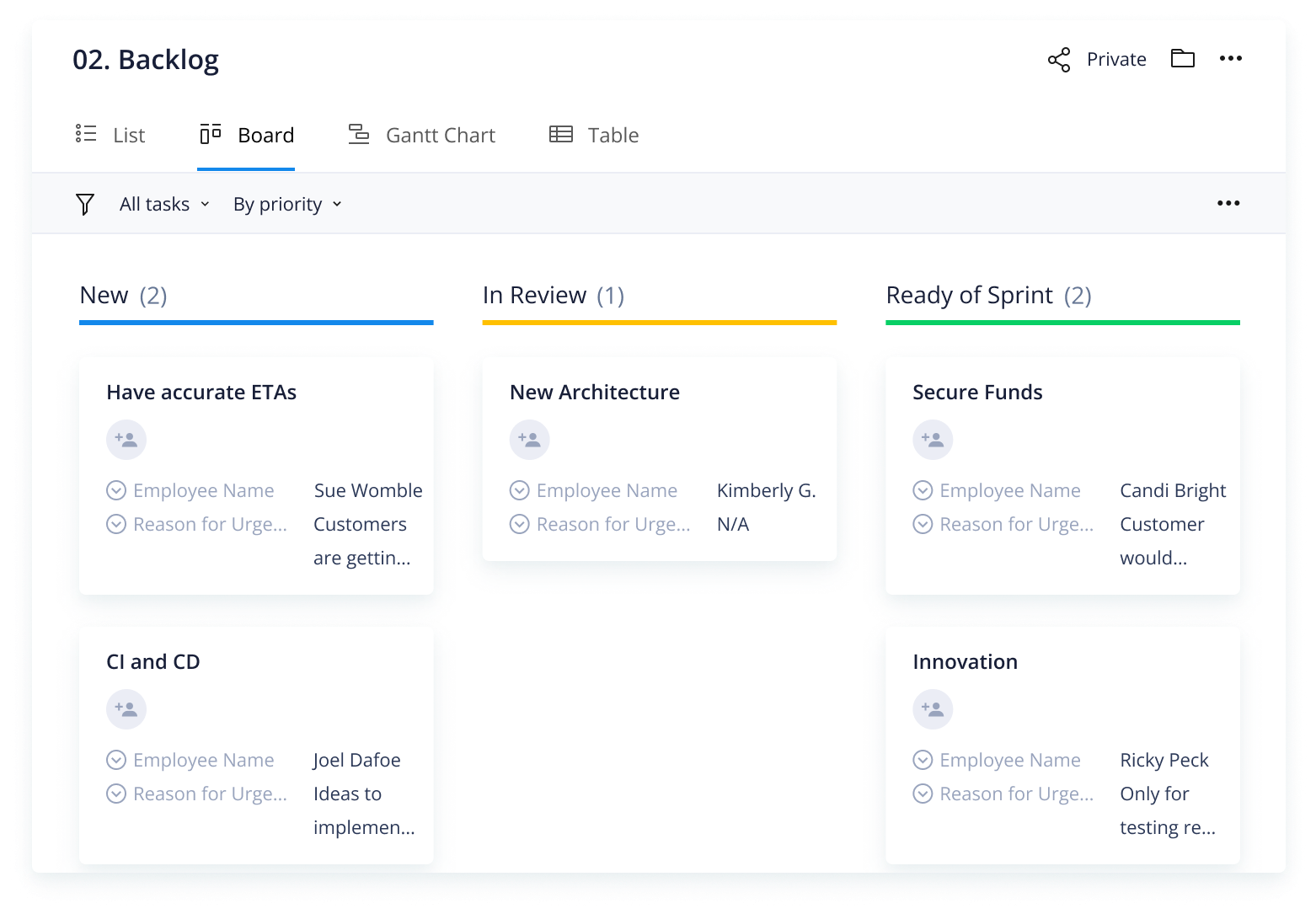
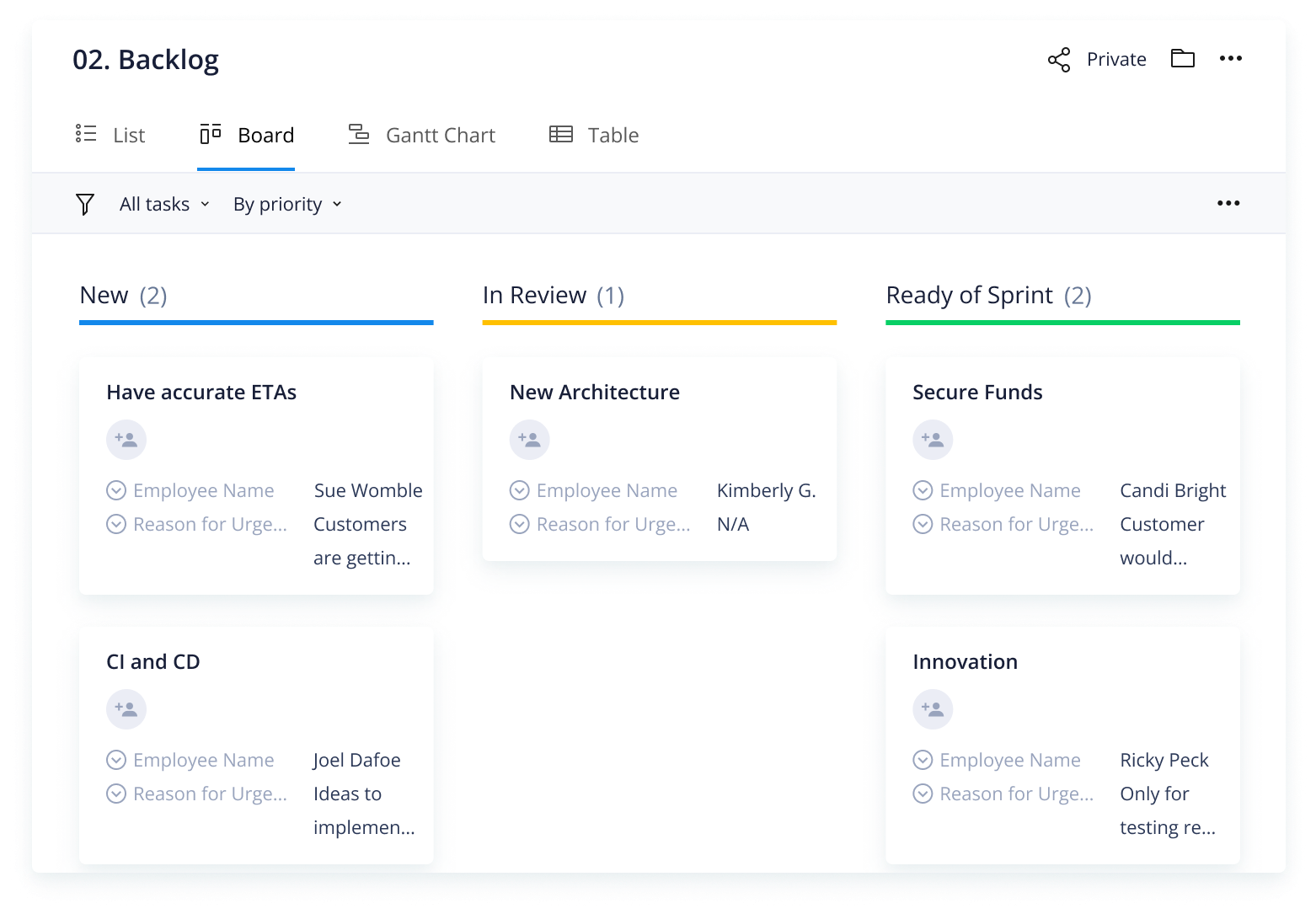
Product roadmap vs. product backlog
Is a product roadmap the same as a product backlog? The idea that a product roadmap and backlog are the same is a common misconception. Though both are living documents created for Agile teams, the similarities stop there.
A roadmap outlines the broad strategy. The backlog describes the actionable steps the development team needs to undertake. Here are the three main differences between a product backlog and a product roadmap:
- The product roadmap is strategic, while the backlog contains specific tactical steps, such as fixing product defects and user stories.
- The intended audience of the product roadmap is senior management or other stakeholders, while the backlog is a list created for the development/product teams.
- The roadmap describes the product's overall vision and strategy. The backlog articulates the elements that the team needs to work on to implement the strategy and achieve product goals.
Product backlog example
A product backlog can be structured in many ways — for example, by components, categories, planning, and goals to be achieved.
Here is a product backlog example, starting with the broader vision and broken down further into smaller individual/team commitments.
Epic or customer problem that needs to be solved: Designing a content management system that delivers exceptional content to readers
User story: Content editors want a streamlined content management system that releases high-quality content that’s optimized for search
Features to be included for user story1:
- Log in to the content management system
- Edit a page of uploaded content
- Save the changes
- Run the search engine optimization tool on the reviewed content
- Make the requisite changes to the content
- Save the modified content
- Publish the edited content page on the website
What is product backlog grooming?
Product backlog grooming is a process where the team meets to discuss, evaluate, and prioritize backlog items.
This session is attended by the entire product team including Scrum masters, product managers, product owners, development team members, and other relevant stakeholders.
Having regular product backlog grooming meetings ensures the backlog is up to date and the entire team is aware of upcoming sprint priorities. Additionally, with a unified product backlog, product managers can keep the stakeholders informed of their strategy and project progress.
What are the benefits of backlog grooming?
Regular backlog grooming sessions can be instrumental if done effectively.
Apart from keeping the backlog organized, a well-managed product backlog keeps teams and stakeholders aligned on overall priorities and goals. Let’s review the top reasons why Scrum and Agile teams should implement backlog grooming.
Keeps the project organized
The product backlog is a great mechanism for receiving input from multiple teams, departments, and even projects.
The absence of backlog grooming can lead to a cluttered and chaotic to-do list. Teams may end up feeling overwhelmed and have no idea where to start. A regularly groomed backlog should be clear and provide direction for the team.
Keeps the product on track
Creating a relevant Agile product backlog ensures the inclusion of the most pertinent items. By documenting the initiatives and prioritizing them based on customer needs, teams stay on track to achieve their product goals.
Having an up-to-date product backlog ensures only the most relevant things are done to keep the project on track for successful completion.
Improves stakeholder engagement
Disorderly backlog items can confuse team members, who may not understand how to work through them. Having a well-defined backlog supports smooth team communications and ensures stakeholders are also aware of upcoming product initiatives.
Enables product teams to deliver on goals, faster
Product work may get done without an Agile backlog, but having a well-groomed one in place keeps development moving forward.
It has a significant impact on the time taken to plan sprints and increases team productivity. As a result, product managers and owners can build the product rapidly and with better quality.

How does product backlog refinement work?
Backlog grooming is also known as backlog refinement, backlog management, or storytime. It is a widely accepted practice that helps Agile and Scrum teams implement their strategy faster and more efficiently.
Product backlog management helps the team make appropriate product decisions and prepare the backlog for the forthcoming sprints. Let’s review the five core steps that help in refining the product backlog.
Step 1: Review the available data
The first step to refine the backlog starts with evaluating the customer feedback for a specific product increment. This specific increment could be working software or a paper model. To do this, ask questions such as:
- Are the features and user interface suitable for the product?
- Is there any other feature or functionality that can be included?
- Is a particular feature helping achieve any identifiable outcome? If not, should it be dropped?
Ignore predefined assumptions and consider the customer feedback objectively. Make sure it conforms to the predefined product goals and involve the development team in the review process.
Step 2: Gain insights for inclusion
It's time to integrate the learning from step one. Distill the insights gained from reviewing customer feedback into the product backlog.
To do this, teams may perform some or all of the below steps:
- Include epics (customer problems that need to be solved)
- Add non-functional requirements
- Adjust product design elements
- Redo workflow drafts
In many cases, teams may be forced to pivot the product goal to match time and budget constraints. They may also need to modify the product roadmap if required.
Step 3: Identifying the next steps
Once the backlog is ready with the new insights, it is time to select the perfect sprint goal. To identify this, get the team together to brainstorm on questions such as:
- What is the core idea to be validated?
- Are there any project risks that need to be addressed?
- Can any functionalities be improved?
Step 4: Organize and refine the backlog elements
Make the way ahead clearer by refining the backlog items. Break down the tasks to be done into smaller, achievable chunks and prioritize them according to the overall product goal.
Here are a few steps that can help refine the backlog:
- Break larger epics into smaller user stories
- Estimate any epics that have been recently added to the backlog
- Outline the new user stories to ensure they are well-defined
Step 5: Define the most important backlog items
Before starting work on the backlog, ensure high-priority items are ready for work. All user stories need to be clear, descriptive, and amenable for testing. To do this, teams may need to perform a few of the below steps:
- Modify the user interface
- Improve operational elements and constraints
- Resolve existing dependencies between teams working on the same product
Once this is done, pull these optimized user stories into the sprint backlog or a Kanban board.
Backlog grooming best practices
You should create your product backlog using widely accepted best practices. Introduced by Roman Pichler in his book "Agile Product Management with Scrum," the concept of DEEP summarizes the essential elements for an ideal product backlog.
- Detailed suitably: Items listed in the product backlog need to be defined in detail to be well-understood by cross-functional teams.
- Estimations: All priority items listed at the top of the backlog should clearly and accurately estimate the work required for delivery. Items lower in the backlog can have lesser detailing as they are not yet due.
- Emergent: Since product backlog changes over time, adapt it to customer needs. Incorporate user insights appropriately to help them remain valid and relevant for product goals.
- Prioritized: Articulate the most important items on the top of the backlog and the items with lesser importance lower down. Consider ranking them in relation to the product goal and business value.
Go from vision to market faster with Wrike
A well-optimized product backlog helps you log your progress and simplify the release of a product. Wrike’s project management software helps you visualize priorities with premade templates and timeline views and ensure that tasks are assigned to the right individuals.
Consistently deliver products that your customers love with Wrike’s advanced product management tools. Get a free trial to see how Wrike empowers your product team and ensures successful product launches.
Product Management Team And Roles
- Product Management Hierarchy
- Product Management Team and Roles
- Role of a Product Management Lead
- Role of a Product Management Specialist
- Product Manager vs Software Engineer
- Technical Product Manager vs Product Manager
- How to Become a Product Owner
- Project Manager vs Project Owner
- Importance of The Product Owner


