Maximize efficiency with Wrike’s task management
Managing tasks has never been this easy! Discover the power of effortless delegation and frictionless collaboration with Wrike.
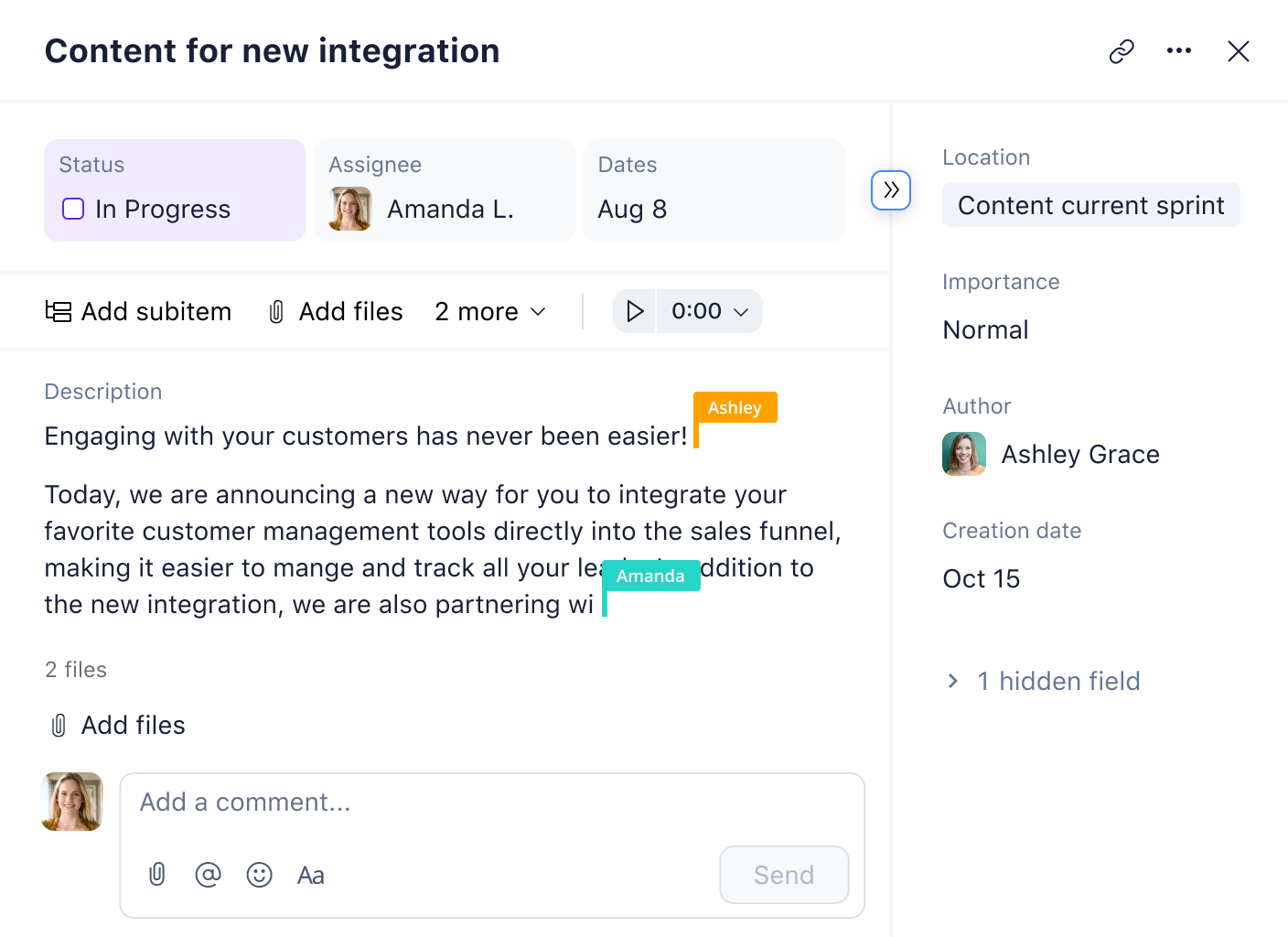
TRUSTED BY 20,000+ ORGANIZATIONS WORLDWIDE
Take control of your tasks
Structure your workflow with our comprehensive task management capabilities. Discover how Wrike’s powerful features can transform the way your team works.
Create tasks with one click
Kick-start projects with one-click task creation. Use blueprints and dynamic requests to reduce setup time and instantly turn plans into action.
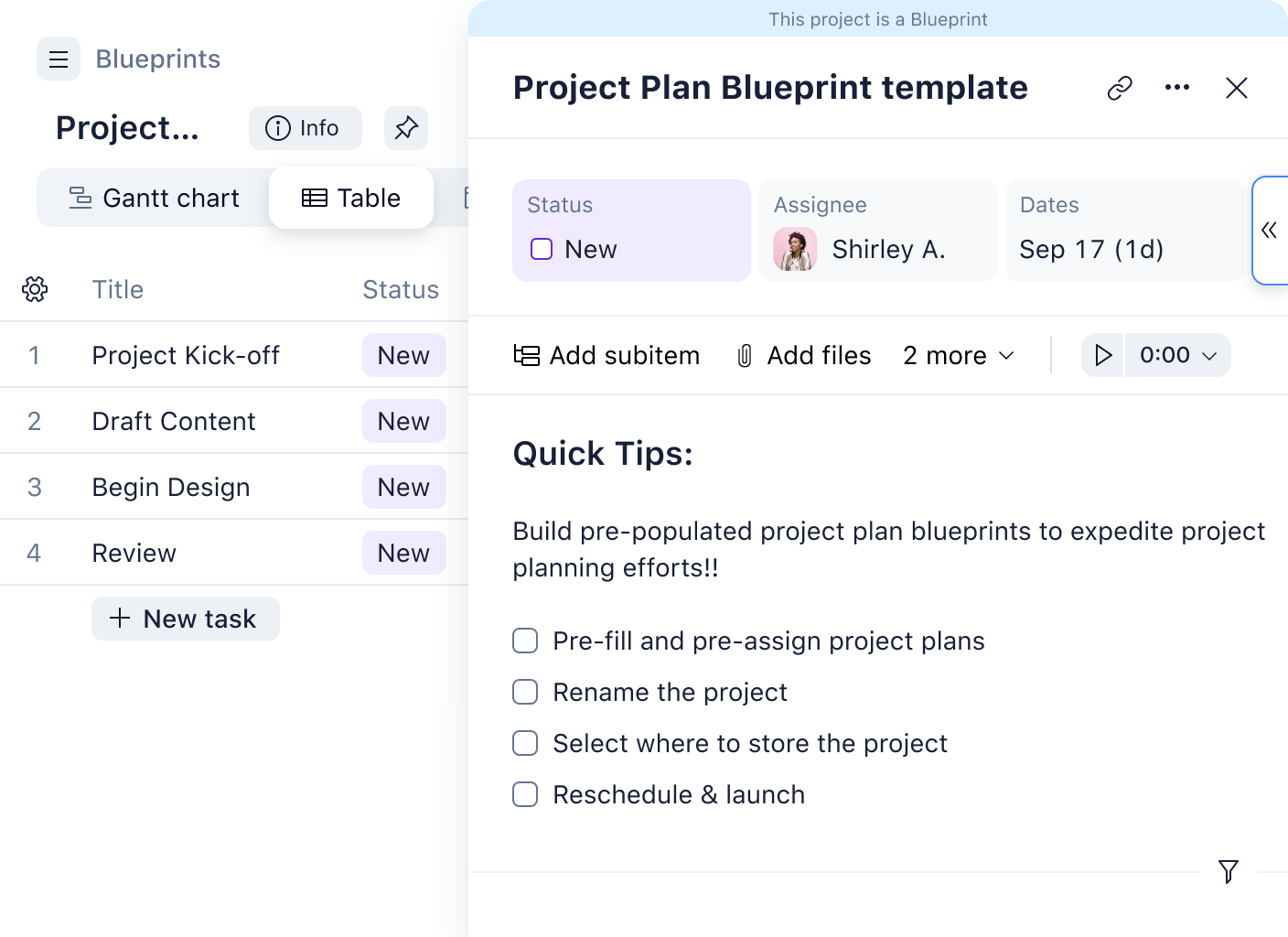
Boost teamwork with task customization
Use custom item types to tailor the task view to suit your team’s specific needs. Increase team productivity with live editing, @mentions, and commenting.
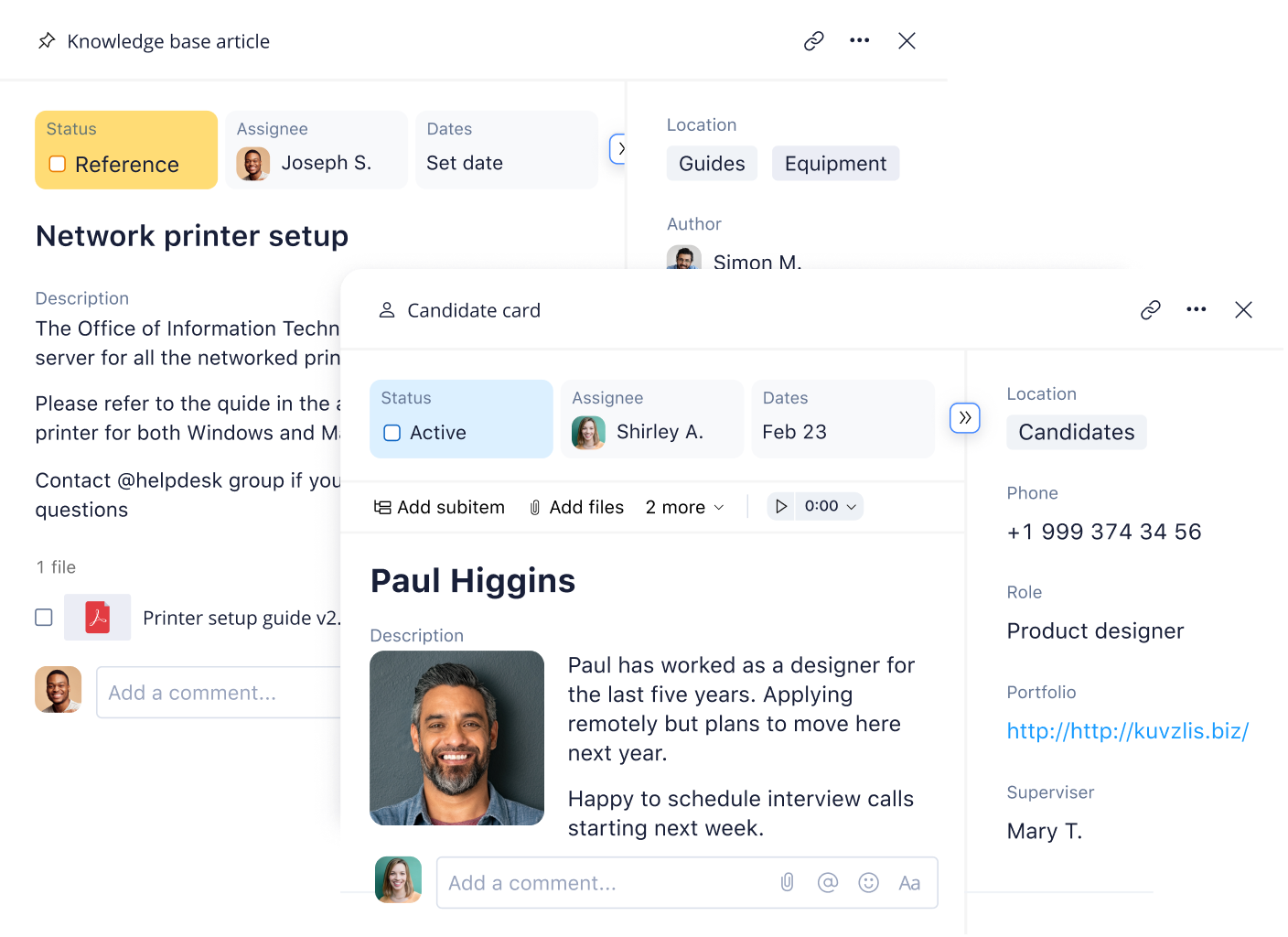
Simplify the delegation process
Distribute tasks easily with Wrike. Assign tasks individually or to multiple teammates, managing access as per user role. Use dashboards filtered by assignee to monitor tasks for yourself or your team.
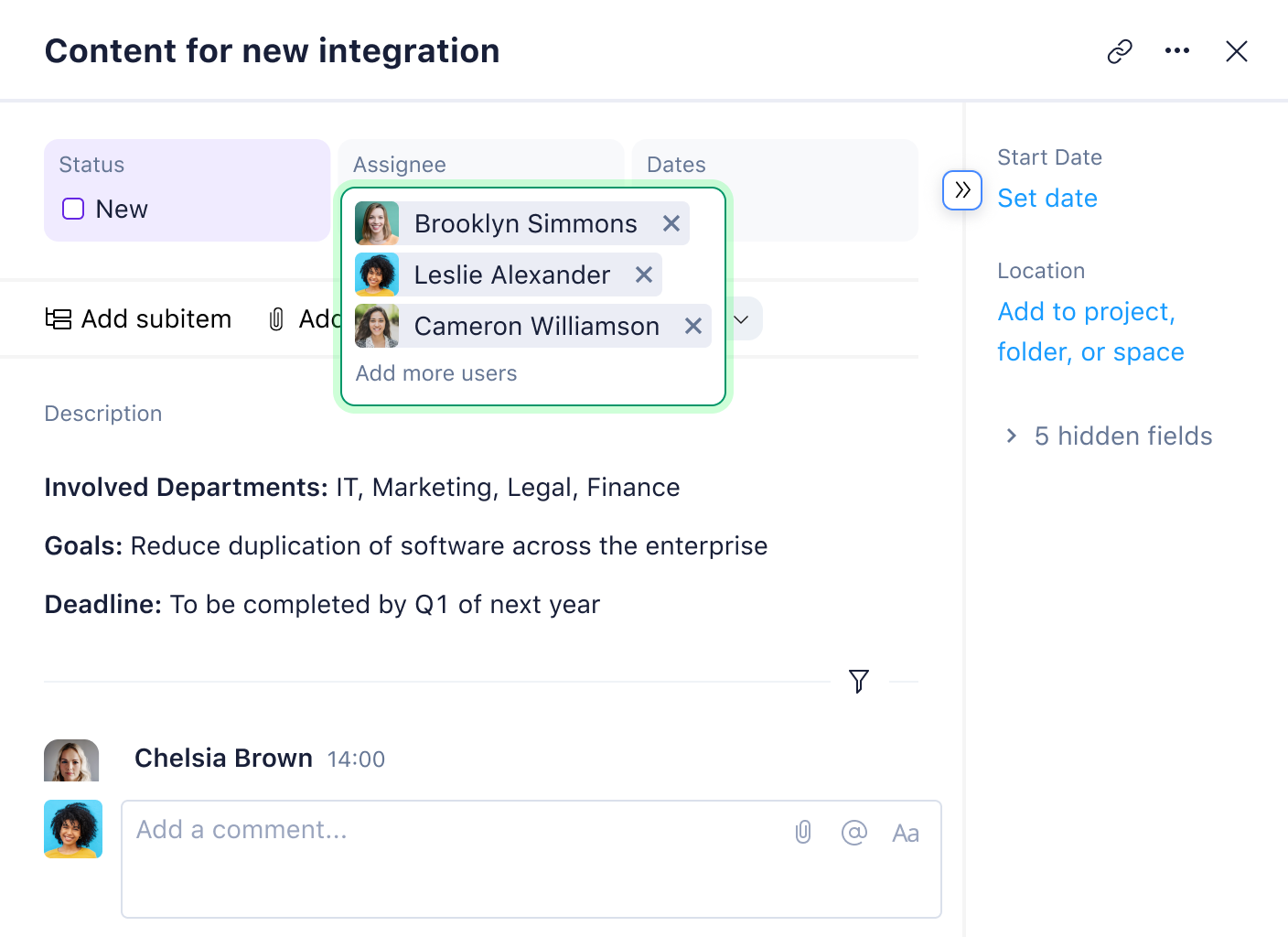
Track progress with dashboards
Harness the power of Wrike’s dashboards for superior task management. Oversee tasks with ease, monitor individual or team progress, and stay updated for informed decision making.
Speed up task approval
Accelerate review cycles without compromising on quality. Choose approvers, set due dates, and automate status changes. Receive real-time updates and keep all decision details within the task.
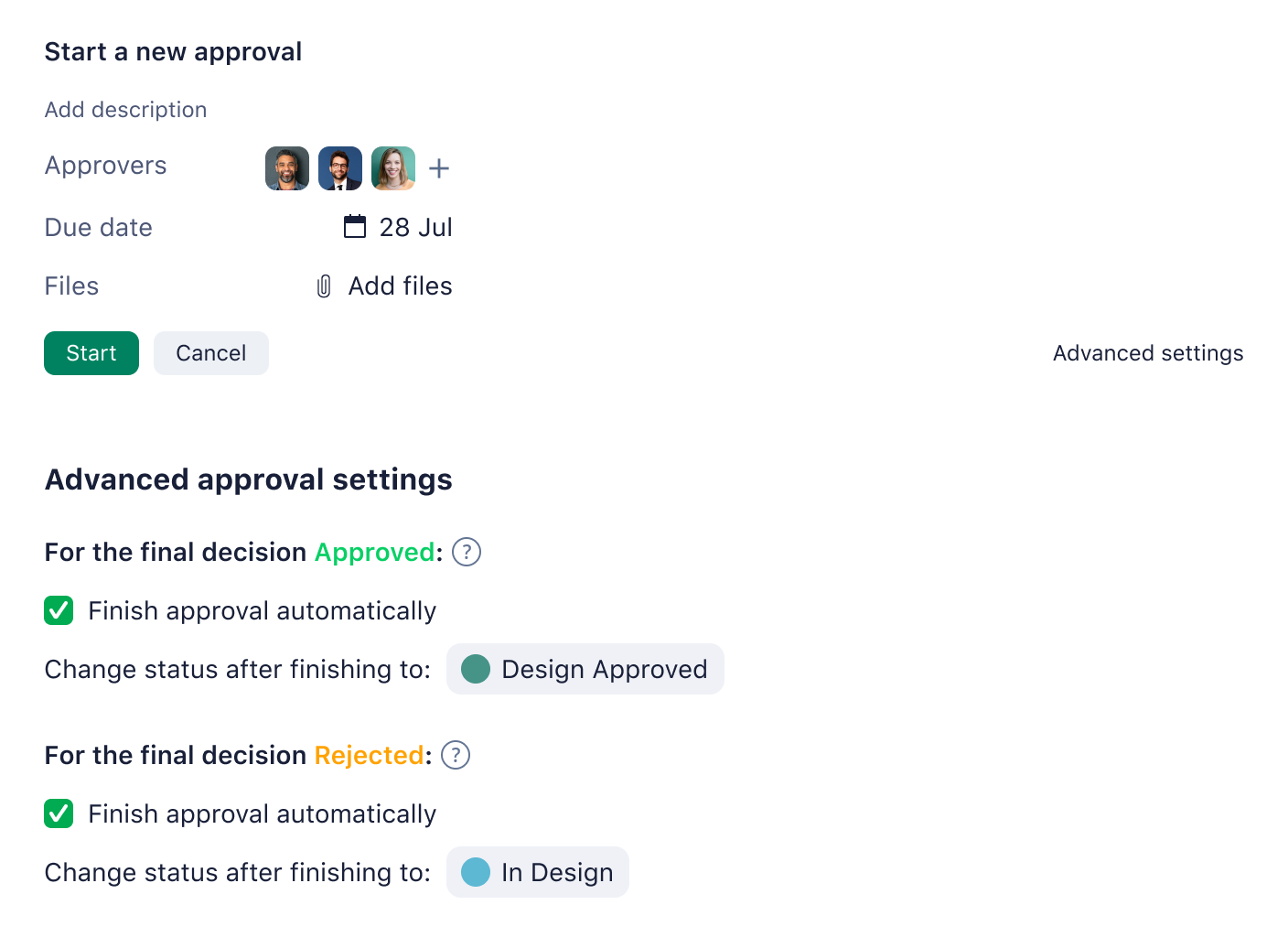
Transform processes with Wrike automation
Automate recurring workflows and notifications with Wrike. Create and update tasks automatically, avoiding any risk of oversights. Minimize manual effort, standardize processes, and avoid duplicated work.
Wrike AI
Empower your task management with AI
Generate subtasks instantly and use AI recommendations to prioritize the most important tasks.
Want more? Create, edit, and adapt task descriptions, and summarize or enrich content with Wrike’s Work Intelligence® solution.
CUSTOM ITEM TYPES
Configure tasks to mirror the unique processes of your team
Create a library of custom item types for your team or entire company. Define your own terms, names, icons, and even fields to match the business processes you use every day.
Accelerate task management with these templates

“I’ve never seen a platform as easy to use, as easy to onboard new users, as easy to scale, and as easy to customize to your own workflow, process, team, clientele, and changing environment.”

“We’ve seen an 85 to 90% reduction in the number of emails because everybody is working at the task level in Wrike and communicating with each other through @mentions.”
“With Workfront, we still needed Excel to track work. But with Wrike, everything’s going to be in one place. That is what’s going to make us more efficient.”

“With Wrike, I am able to track and monitor all of my projects in one place. If asked about one of my projects, I can instantly go into Wrike and give them an update within 30 seconds.”

Ready to transform your task management?
See firsthand how easy it is to manage tasks with Wrike. Start your free trial and create your first task today.

Explore Wrike’s task-related features
Every component of Wrike is designed to amplify productivity. Take a look at these related features to further optimize your task management process.
Tailor your experience with custom views
Customize your workspace to your needs with custom views. From table to Gantt chart, equip your team with a personalized, crystal-clear vision of tasks and projects.
Streamline requests with dynamic forms
Manage incoming work using Wrike’s dynamic request forms. Capture essential details from the start and auto-assign tasks, eliminating unnecessary correspondence.
Optimize organization with cross-tagging
Maintain order and ensure easy access to your projects with Wrike’s cross-tagging. Link related tasks, manage dependencies, and keep everyone in the loop.





