The Complete Guide to Personal Kanban
- 1. What Is Kanban? The Ultimate Guide to Kanban Methodology
- 2. The Core Kanban Principles and Practices
- 3. What Is a Kanban Board? Examples and Usage Guide
- 4. Everything You Need to Know About Kanban Cards
- 5. Ultimate List of Kanban Tools and Software
- 6. Practical Kanban Templates and Examples
- 7. The Complete Guide to Personal Kanban
- 8. Kanban WIP - Work In Progress Limits Explained
- 9. What Is a Kanban Retrospective Meeting?
- 10. Kanban vs. Scrum Comparison Guide
- 11. Glossary of Kanban Project Management Terms
- 12. FAQs
- 1. What Is Kanban? The Ultimate Guide to Kanban Methodology
- 2. The Core Kanban Principles and Practices
- 3. What Is a Kanban Board? Examples and Usage Guide
- 4. Everything You Need to Know About Kanban Cards
- 5. Ultimate List of Kanban Tools and Software
- 6. Practical Kanban Templates and Examples
- 7. The Complete Guide to Personal Kanban
- 8. Kanban WIP - Work In Progress Limits Explained
- 9. What Is a Kanban Retrospective Meeting?
- 10. Kanban vs. Scrum Comparison Guide
- 11. Glossary of Kanban Project Management Terms
- 12. FAQs
The Complete Guide to Personal Kanban
Personal Kanban is a great way to visualize work and enhance your personal productivity. It builds on the Kanban framework and conceptualizes a more efficient way of managing work and personal responsibilities. The idea of Kanban for personal use was first introduced in the 2011 book “Personal Kanban: Mapping Work | Navigating Life” by Jim Benson and Tonianne DeMaria Barry. In the book, these two authors lay out a system for prioritizing tasks and improving overall productivity.
According to research, 80% of people feel stress at work, with two of the primary causes being workloads and family responsibilities. By modifying traditional Kanban to work for your home and office to-do lists, you can save time, boost efficiency, and reduce the feeling of being overwhelmed.
In this guide, you’ll discover what personal Kanban is, how to incorporate it into your work and personal life, and what the best personal Kanban app is.
What is personal Kanban?
Personal Kanban is a system for managing team and individual tasks. In their book description, Benson and Barry note that “personal Kanban takes the same Lean principles from manufacturing” but applies them on a personal and team level.
The primary goal of personal Kanban is to give people a system that helps them prioritize their work in a way that promotes productivity and balance. Unlike other complicated frameworks and productivity techniques, personal Kanban has two essential rules: make your task list visual and limit your work in progress. Limiting work in progress is essential for eliminating the fatigue and overwhelm that comes from having to manage too many tasks at once.
Who uses personal Kanban?
Personal Kanban can help improve the productivity of anyone juggling multiple tasks. It can be adapted to any user, regardless of age, situation, and learning styles. If you feel like you have a long to-do list for your work or home life, a personal Kanban board can help.
Also, if you struggle with deciding where to start or which tasks to prioritize first, a personal Kanban app's visual nature can be of great value.
How to use a personal Kanban board
The simplest way to set up a personal Kanban board is to create three columns:
- To-Do
- In Progress
- Complete
To do this, you can use a physical whiteboard or Kanban project management software. You can then create a separate task for everything you have to do, adding each one as a "card" in the "To Do" column.
Once you have created your Kanban cards, you can begin to prioritize them. The easiest way is to label each one either "High," "Medium," or "Low" priority.
Next, determine how many tasks you’re comfortable working on at one time. Ideally, you’d only tackle one activity at a time. But, if you have bigger tasks that will stretch over hours or days, you may be okay having 2–3 tasks in progress at one time.
Once a task is finished, you can move it to the "Complete" column and then add another task to the "In Progress" column.
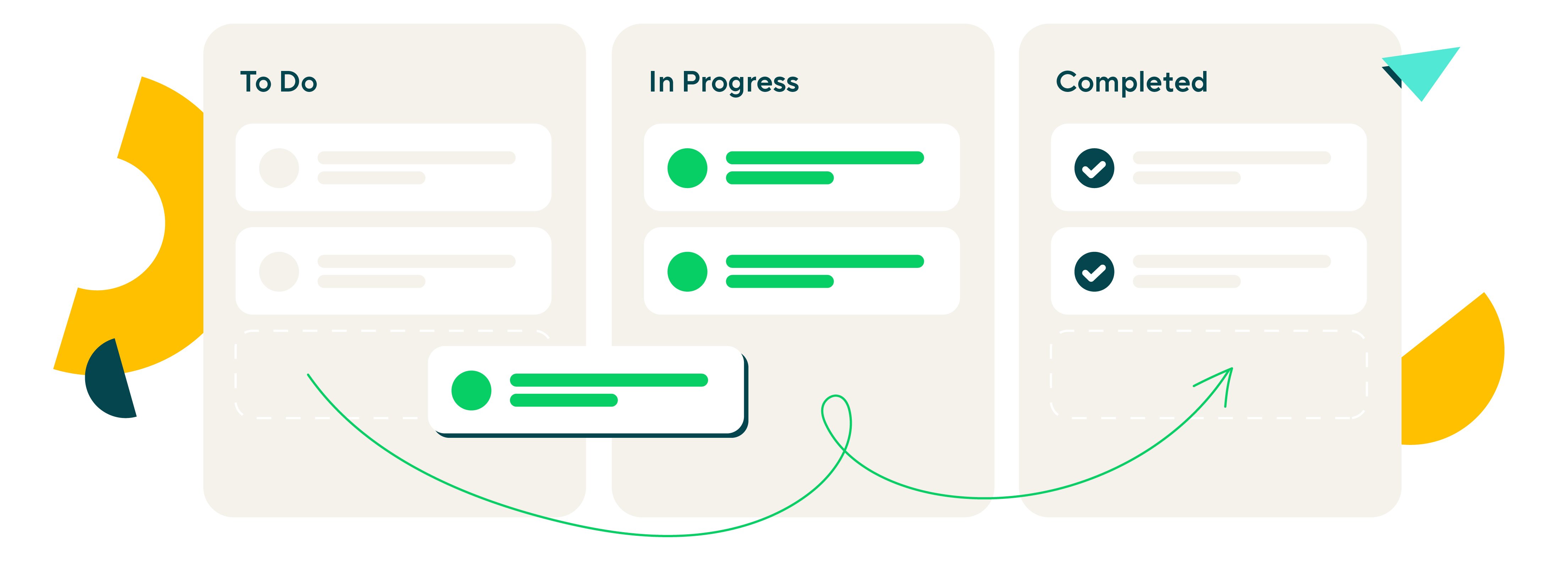
What do I put on my personal Kanban board?
Your personal Kanban board can help you manage any tasks or activities on your to-do list.
For the most effective Kanban personal productivity tool, consider the following tips:
- Tasks related to different parts of your life should be on separate boards. (I.e., have a "home" board and a "work" board)
- Break activities down into separate concrete tasks that take a few hours to a few days each. For instance, instead of "create an email campaign," break it down into "upload email list," "draft email sequencing," etc.
- Don’t set too high a maximum number of tasks that can be in the "In Progress" list at once. Start with 1–3; then add more if you find yourself having too much downtime.
- Stay flexible. Kanban and Agile are meant to be adaptable, so feel free to change your personal Kanban tool to meet your needs. If you need another column, such as "In Review," go ahead and create it.
What is the best personal Kanban app?
A physical board can be useful for learning the process, but ultimately it just can’t stand up against the virtual personal Kanban board options. After all, a personal Kanban board online can be accessed from anywhere, and cards can easily be added, updated, and shifted between columns with the click of a mouse.
The best personal Kanban app for you will depend on your needs and preferences. Do you want a free tool that only allows you to have one board? Or are you willing to pay a small monthly fee for an app that enables you to create multiple boards and custom columns?
If you want a highly-customizable personal Kanban board that can sync to your project management tool or work management software, Wrike is the ideal option.
How can I use Wrike as a personal Kanban tool?
Getting started with Wrike’s Kanban boards is easy. Simply sign up for a free 14-day trial, and use the Kanban board template to create your first board. Our board view is completely customizable and dynamic.
You can build out as many different boards as you need and customize them with the number of columns you need, custom statuses, and more. Plus, you can incorporate other powerful Wrike features, such as real-time reports and live dashboards, to better manage your productivity and keep an eye on the big picture.


