Move to Agile with an Online Kanban Board Software
TRUSTED BY 20,000+ ORGANIZATIONS WORLDWIDE
Hit every goal with online Kanban boards
Wrike’s Kanban board software eliminates silos by providing organization-wide visibility on work. Instantly check on the status of projects, from inception to completion. Create customized workflows and increase efficiency with our digital Kanban board.
Increase your team’s focus
Wrike’s Kanban boards help teams focus on achieving their goals by eliminating chaos and creating flow during tasks.
Reduce emails and check-ins
Our shared online Kanban board creates full cross-company visibility. Simply click into a task to see its full details.
Streamline your teams’ intake
Use request forms to intake and auto-assign tasks, which appear automatically in queue, according to your rules and processes.
Accomplish more with online Kanban boards
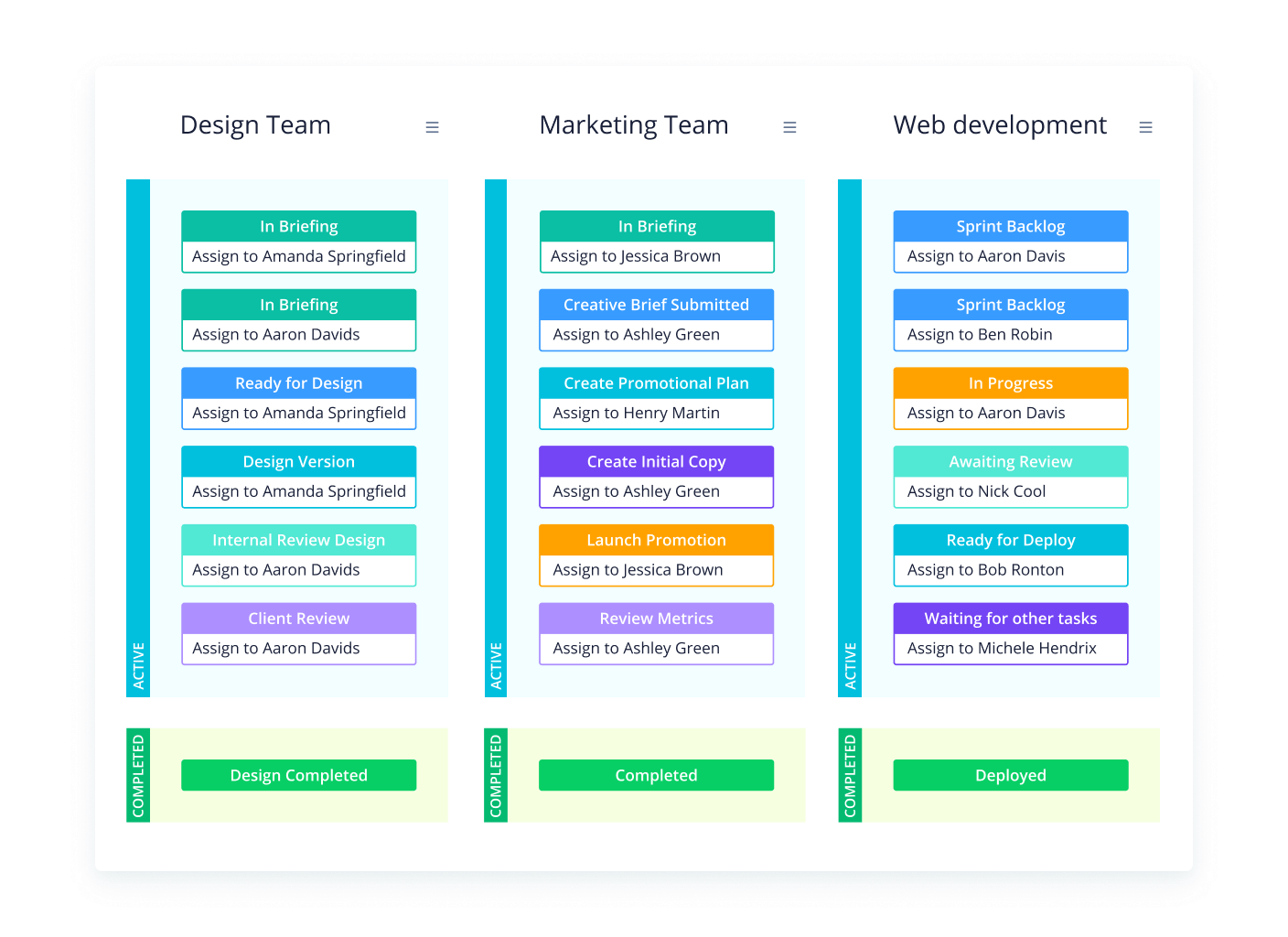
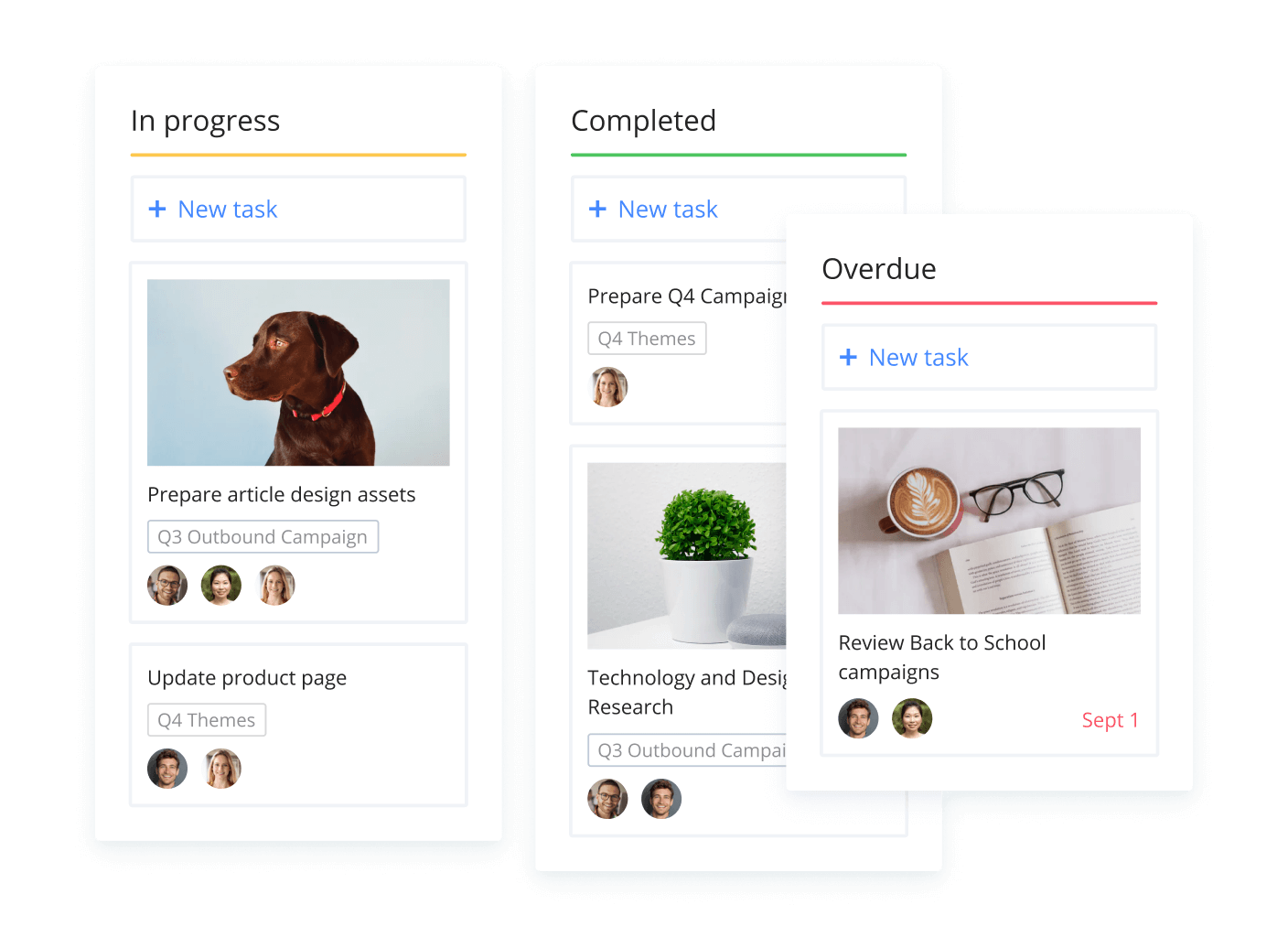
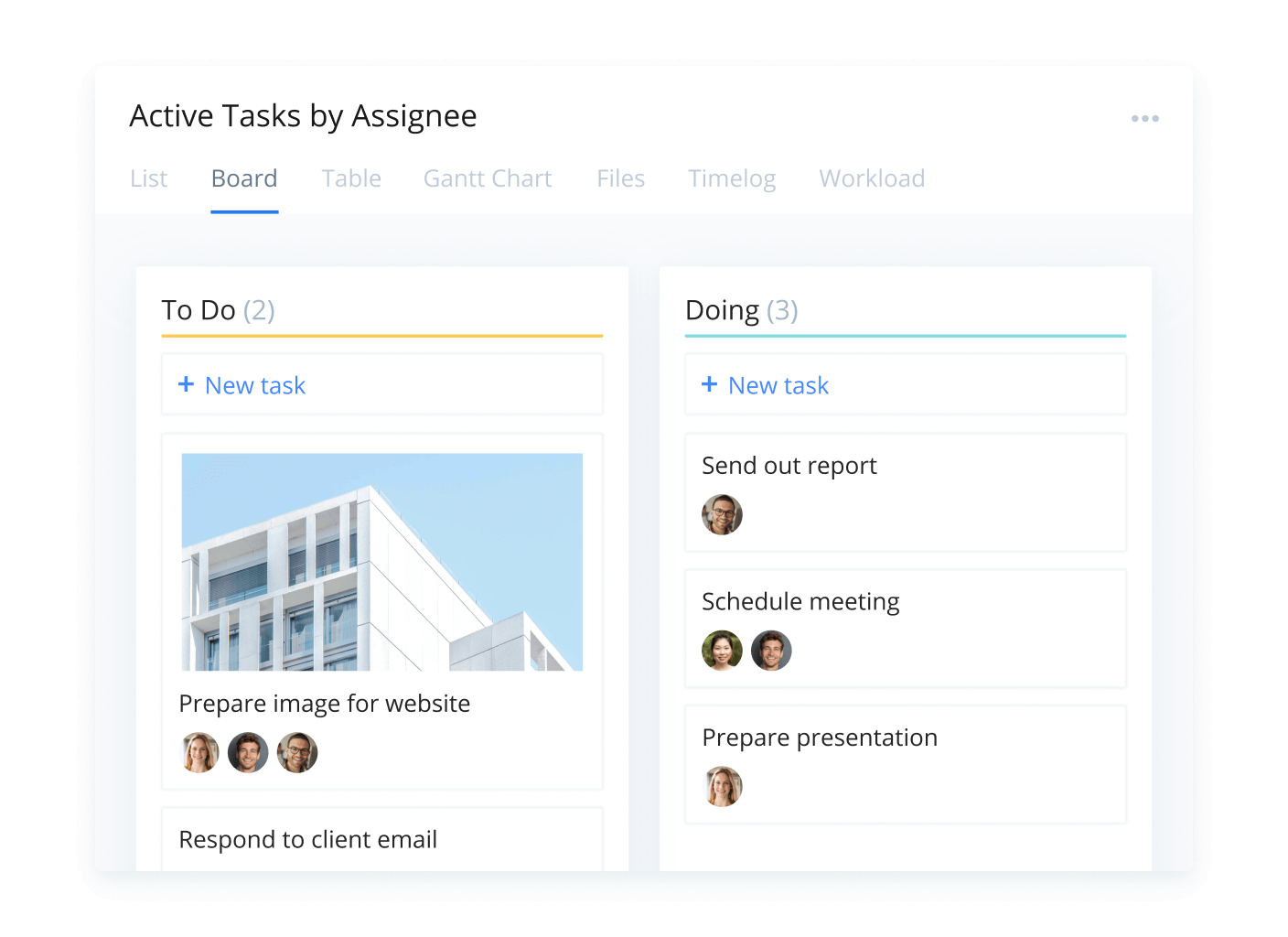
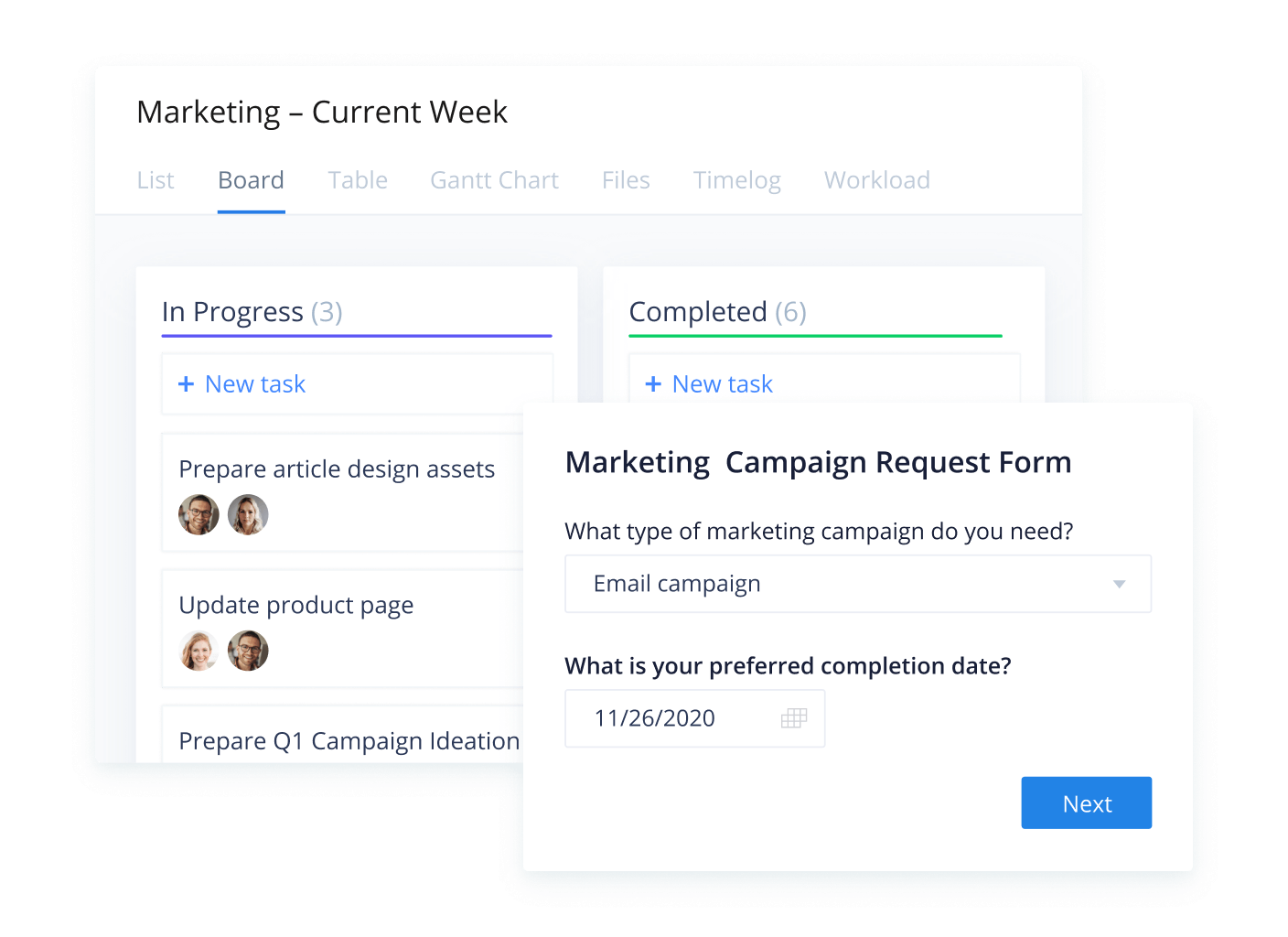

"Wrike really helped us communicate where something is, without having to actually communicate. Anything 'Ready for Review' filters to our Creative Director. It's cut back on a lot of communication."

"The ability to customize our workflows for specific processes was huge. With Wrike, we're able to create statuses that are really meaningful and tell us a story of where a task or a project is."

“Having that visibility within Wrike of the entire pipeline in one place, with real-time data that’s consistently there, is one of the biggest benefits and something we’ve never had before.”

“I use Wrike for everything that we do now. Everything from organizing projects, assigning different tasks, calendar views, and Gantt charts. We use it to map out all of our marketing campaigns. It’s all personalized to how we work.”
more efficient in processes and workflows
faster project completion
Combine online Kanban boards with these powerful features
Online Kanban boards are just one of Wrike’s trusted features. Empower your team with synced calendars, remote working tools, and more. Give your team an array of features with Wrike’s Kanban board software:
Work together from anywhere
Enable your teams to collaborate efficiently, even when apart, with trusted work management they can log into from anywhere.
Sync calendars to teams’ tasks
Wrike’s shared team calendars automatically connect with projects, so when deadlines change, you’re always up-to-date.
Manage resources with precision
Balance workloads more accurately using advanced, real-time insights from Wrike’s trusted resource management software.
Visualize projects in seconds
Clarify project plans with Wrike’s one-click Gantt charts. These can also be easily adjusted with a simple drag-and-drop.
Utilize time more efficiently
Wrike’s time tracking software helps to improve forecasting, increase accountability, and simplify reporting and invoicing.
Streamline your enterprise
Wrike’s work management for enterprise helps to eliminate silos and ensure all tasks help to achieve organizational goals.

Hit every goal with online
Kanban boards
FAQ
Yes, teams can create any number of dashboards, including online Kanban boards, to suit different needs. Switch between any of your personal or shared boards in one click.
Yes, our dashboards can be used to compare workloads, check progress on tasks and projects, and more.
Yes, our boards are scalable for complex projects and can also be used for real-time project portfolio overviews.
Yes, Wrike’s Kanban boards can be shared internally by simply adding and selecting the desired level of access.


