Fast, easy, efficient project management software for Google Apps
Gmail, Google Drive, Google Calendar — Wrike integrates with them all to help you collaborate with your team and get more things done together.
Free 14-day trial, Easy setup, Cancel any time

TRUSTED BY 20,000+ ORGANIZATIONS WORLDWIDE
Manage tasks in Wrike without leaving your Google account
Attach documents from Google Drive
Let’s put an end to possible miscommunication. Now your team will have the full task context and all project files at their fingertips, all in one place. Simply attach your Google Drive docs to relevant tasks in Wrike, together with your desktop, Dropbox and Box files.
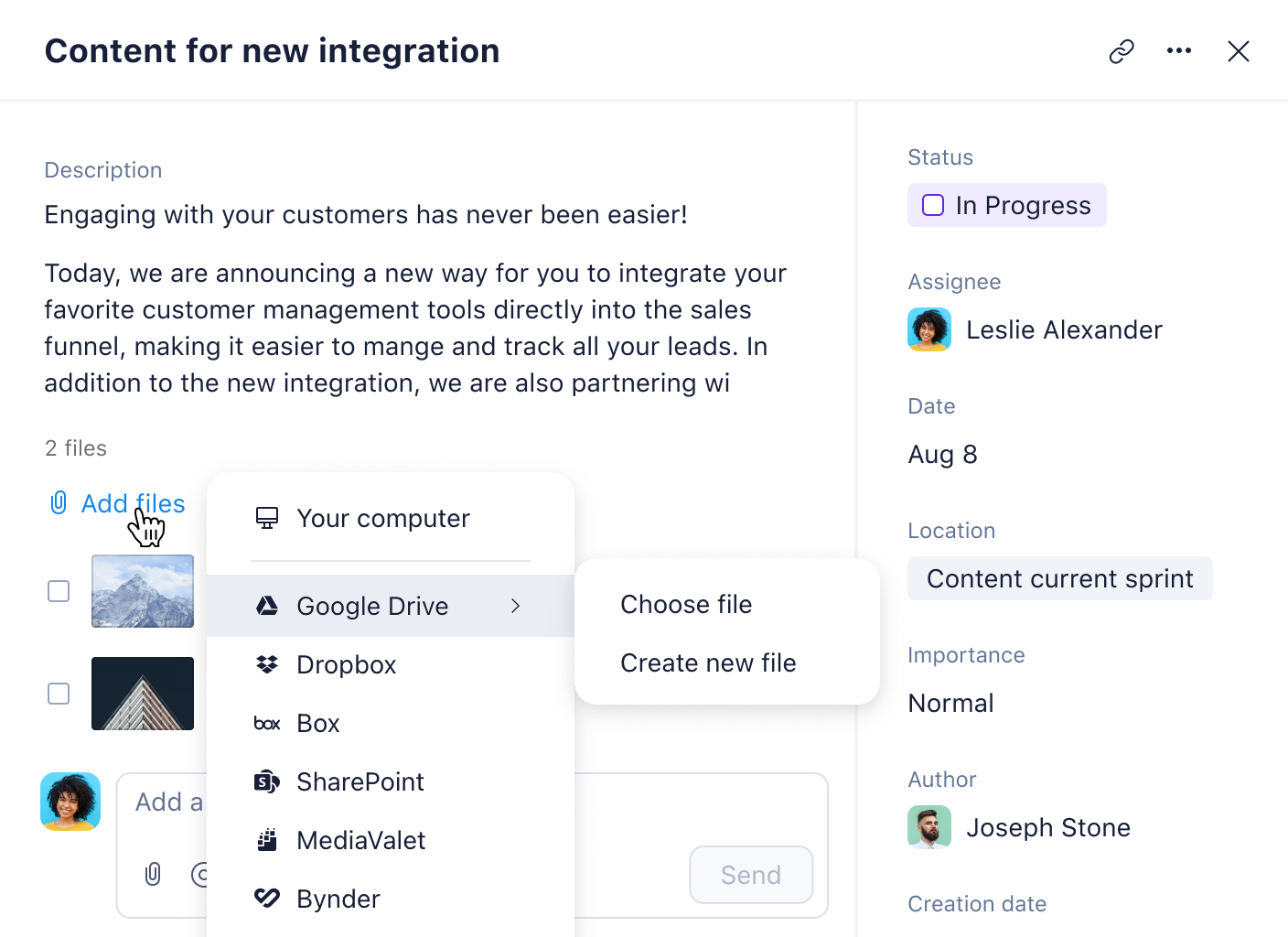
Save time with Gmail gadget
Wrike’s Gmail gadget lets you turn e-mails into easy-to-track tasks in just one click. You also can schedule, assign and mark tasks as completed right from your inbox.
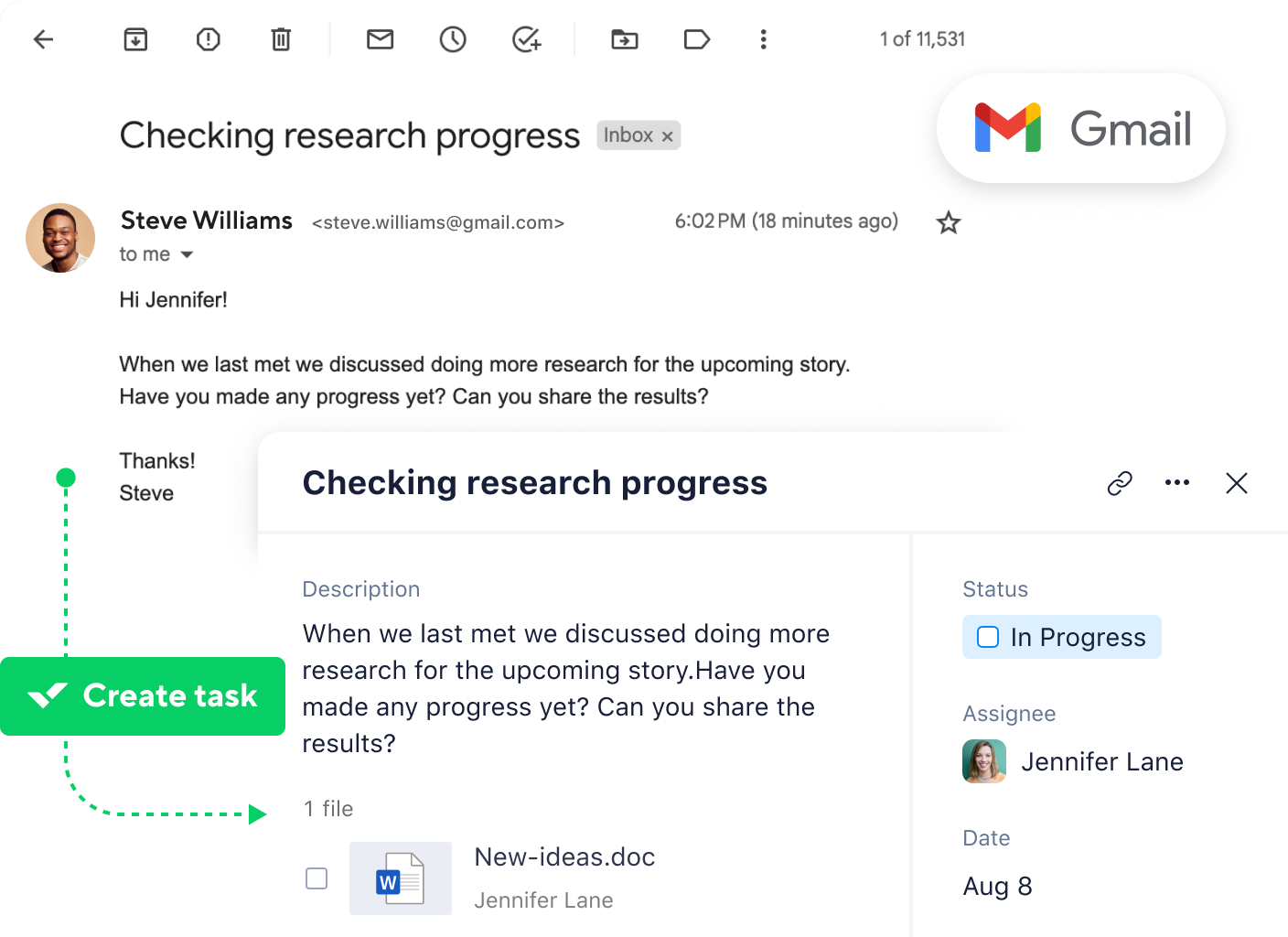
Integrate tasks into your calendar
Simply synchronize your plans in just a couple of clicks! All your tasks and milestones from Wrike can easily be incorporated into your Google Calendar, resulting in a single up-to-date timetable.
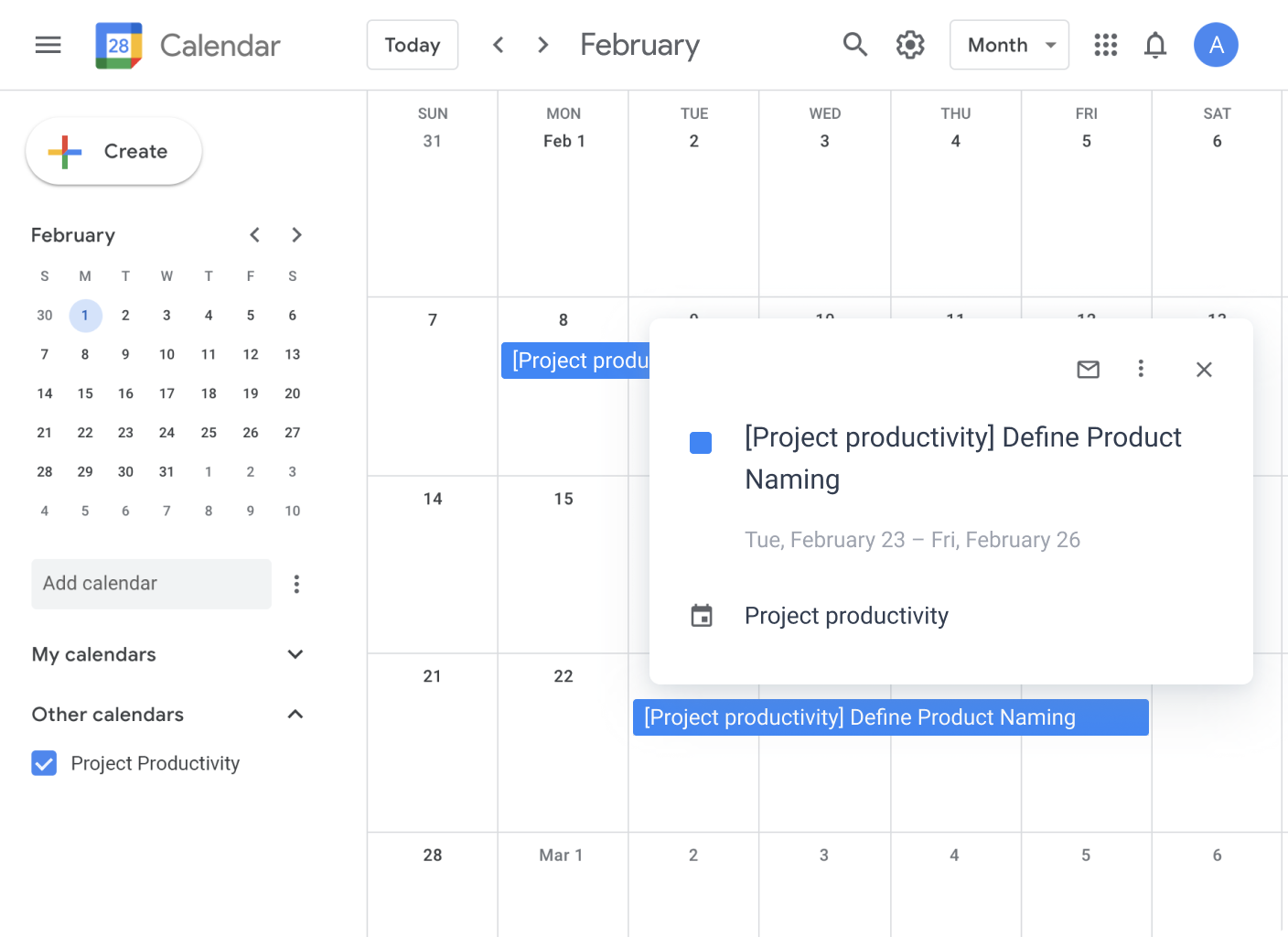
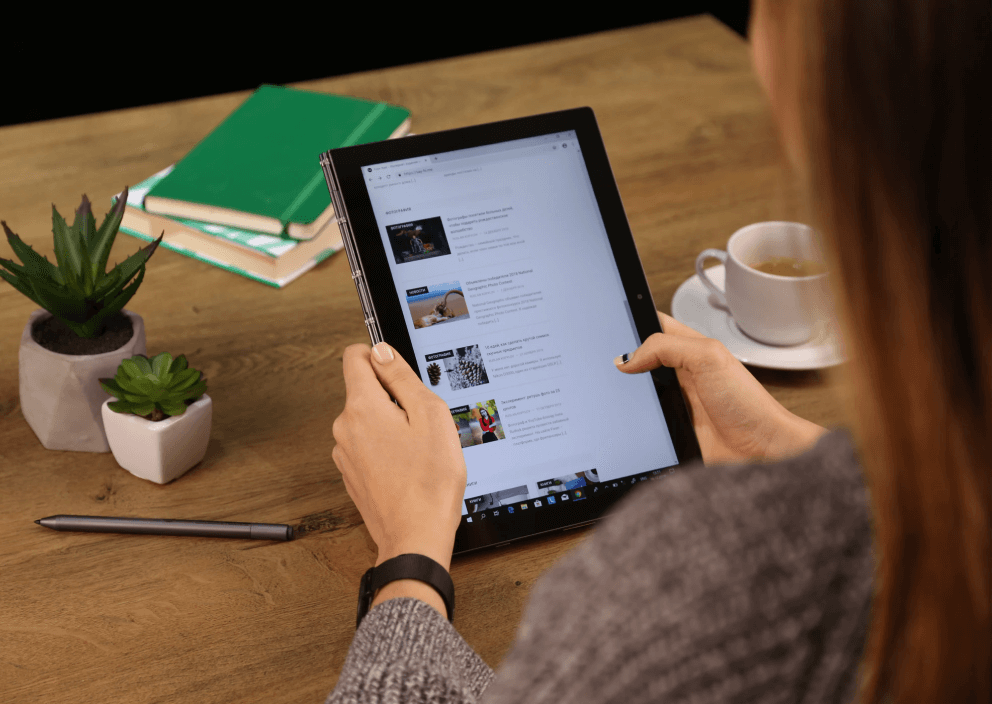
“Our teams really value the Google Drive integration. We’ll have a file in our project folder on Google Drive that’s linked to a Wrike task. Wrike enables our teams to make comments or edits live in the document — smoothing the collaboration, proofing, and approval processes.”
More collaboration & Google project management features in Wrike
‣ Interactive Gantt Chart
‣ Customized reports
‣ Workload management
‣ Task management
‣ Dropbox and Box integration
‣ MS Project integration
‣ iPhone and Android apps
‣ Outlook, Apple Mail add-ins
‣ Real-time newsfeed
‣ Email integration
‣ Discussions
‣ Time-tracking
Manage tasks in Wrike without leaving your Google account


